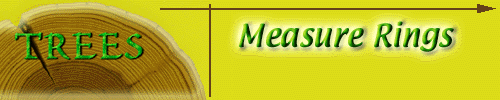
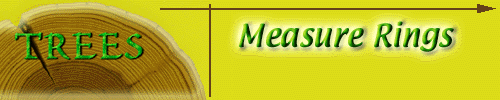
Measure Rings
After tree ring boundaries have been identified, the TREES system determines the average distance between rings during the 'Measure Rings' task. Measurement information is stored for use in creating a skeleton plot.
Procedure
After completing the 'Find Rings' task, you may begin the 'Measure Rings' task. 'Measure Rings' is initiated by either:
In either case, you are presented with the following screen:
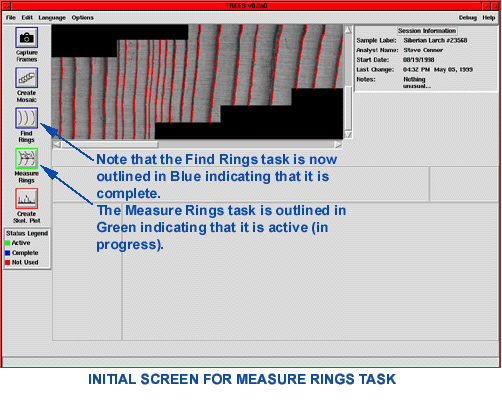
During the process of measuring tree rings, the TREES system will present you with various Progress Gauges indicating the status of the completion of the task. It is normal for the progress gauge to show different tasks as it proceeds. The following Progress Gauge is typical for a 'Measure Rings' session:
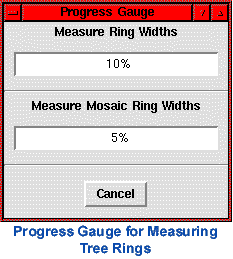
When the 'Measure Rings' task is complete, you will see the following screen:
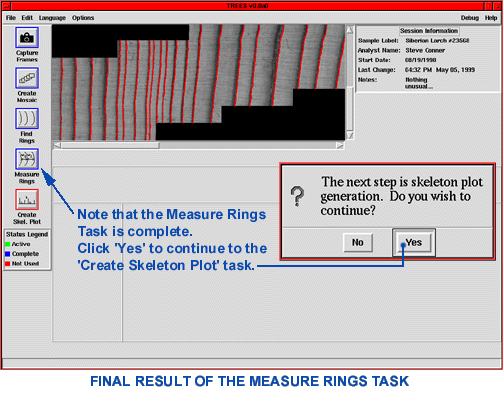
The 'Measure Rings' button is now outlined in blue indicating the task is complete.
The TREES system will ask if you wish to continue to the 'Create Skeleton Plot' task. Clicking on the "Yes" button will initiate this task. If you answer 'No' , you will be shown a File->Save dialog and asked if you want to save the results of the current session.
Next Section - Create Skeleton Plot
Previous Section - Find Rings
Last Updated: May 1999
University of Arizona
Questions and Comments: trees@ece.arizona.edu
Digital Image Analysis Laboratory and
Laboratory for Tree Ring Research © 1999