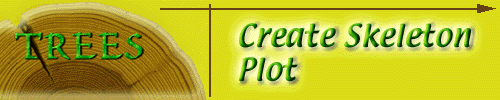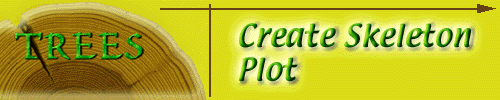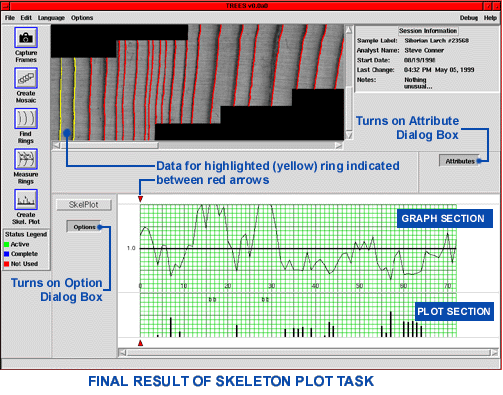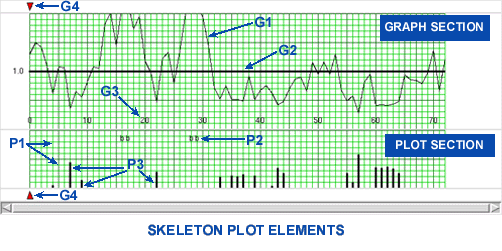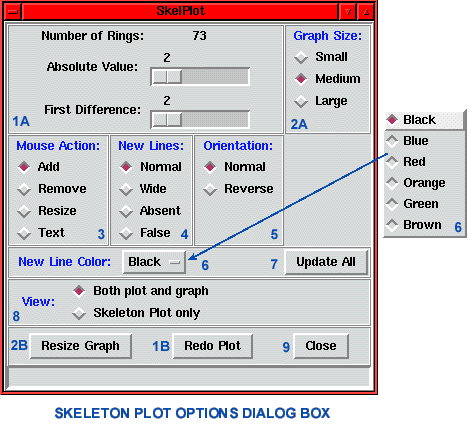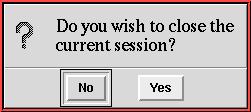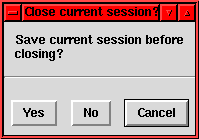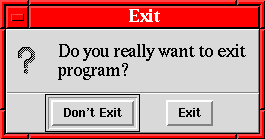Table of Contents
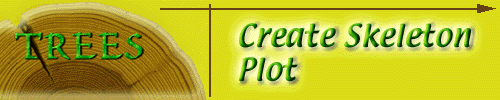
Create Skeleton Plot
The final task performed by the TREES system is creating the skeleton
plot. The skeleton plot is a characterization of the width of
each tree ring which is further used to cross-date samples. If
performed manually, this is a long and error-prone process. The
TREES system automates this process to free analysts to perform
more meaningful tasks.
[Documentation Note: Skeleton Plot functions are under contruction by software developers.
Some functionality in this section may not match the TREES system.]
Procedure
After completing the 'Measure Rings' task, you may begin the 'Create Skeleton Plot' task. 'Create
Skeleton Plot' is initiated by either:
- Answering "Yes" to the "Do you wish to continue to generate the
skeleton plot?" dialog box upon completing 'Measure Rings'.
- Using File -> Open to open a file in which 'Measure Rings' was previously completed
and then clicking the 'Create Skeleton Plot' button.
In either case, the following screen results when a skeleton plot
is created:
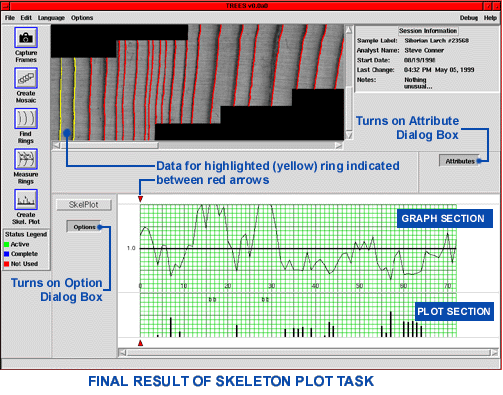
The Ring Measurement and Skeleton Plot display area now includes
graphical data representing tree rings found in your sample.
- Each vertical bar on the graph represents one tree ring.
- Using the left [<--] and right [-->] arrow keys on the keyboard, you may move the red arrows on the
graph from one tree ring to the next.
- You will notice that the actual tree ring in the sample is highlighted
in yellow as you move the red arrows.
- You may need to scroll the sample image to see the tree ring that
is highlighted using the slider and arrows in the vertical and
horizontal scroll bars below and to the right of the image.
- Depending on the number of tree rings found, you may also need
to scroll the graph as well using the slider and arrows below
the graph.
The Ring Measurement and Skeleton Plot display area consists of
two (2) sections:
- GRAPH SECTION - In this section the width of each tree ring is compared to
the average width of all tree rings found. This "normalized" width
is then plotted on the graph. 1.0 represents the average width
of all the rings found. Each green horizontal line above and below
the black 1.0 line represents +/- 0.1 normalized width. For example,
the thin black line which is five lines above the 1.0 line represents
a tree ring width that is 1.5 x the average width. Similarly,
the thin black line that is five lines below the 1.0 line represents
a tree ring width that is 0.5 x the average width. The range displayed
is 0 to 2.0 x the average width.
The Graph Section consists of the following elements (see Skeleton
Plot Elements diagram below):
- G1 - Graph line connecting normalized tree ring width data points.
- G2 - 1.0 basline width.
- G3 - Tree Ring Index numbers for every ten tree rings.
- G4 - Red marker arrows to indicate the current ring displayed.
- PLOT SECTION - This section displays bars (also known as 'bones') which represent
very narrow rings. The vertical height of the bar is inversely
proportional to the width of the ring. The narrower the ring,
the taller the bar. Wide tree rings are labeled with a lowercase
'b'.
The Plot Section consists of the following elements (see Skeleton
Plot Elements diagram below):
- P1 - Vertical graph lines. One for each tree ring.
- P2 - Lowercase 'b' indicating a wide (broad) tree ring.
- P3 - Vertical bars (bones) indicating narrow tree rings. Narrower
tree rings result in taller bars.
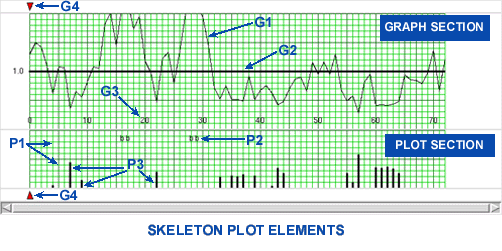
From the Main Screen the user may enable the Skeleton Plot OPTIONS and ATTRIBUTES dialog boxes. The features available within these dialog boxes
are normally used for tasks involving system diagnostics and data
modification. These functions should be used carefully by experienced
analysts. Brief descriptions of the elements of each dialog box
follows:
OPTIONS Dialog Box - Used to modify the appearance of the graphical display and
add/remove skeleton plot bars.
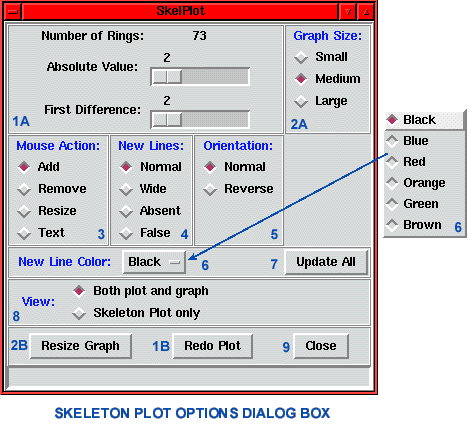
- 1A,1B Plot Coefficients - Number of Tree Rings found is indicated after "Number of Rings:".
Coefficients for the equation used to calculate the vertical height
of skeleton plot bars may be varied using the slider buttons following
"Absolute Value:" and "First DIfference:". A new skeleton plot
resulting from changes to the coefficients is drawn when the user
presses the "Redo Plot" [1B] button.
- 2A,2B Graph Size - Controls the on-screen size of the graphical display. 'Medium'
is the default. A new graph is drawn when the user presses "Resize
Graph" [2B].
- 3 Mouse Action - Controls the action performed by clicking the left mouse button
on the Plot Section of the graphical display.
- Add - Adds a new bar.
- Remove - Removes a bar.
- Resize - Changes the length of a bar.
- Text - Adds a text annotation to the plot.
- 4 New Lines - Controls the 'type' attribute for new lines added.
- Normal - Normal tree ring.
- Wide - Wide (broad) tree ring.
- Absent - A tree ring which should exist and is not on the sample.
- False - A tree ring which is on the sample that should not exist.
- 5 Orientation - Changes the orientation of the Graph and Plot sections. Normal
is Graph section on top and Plot section on the bottom with bars
pointing upward. Reverse is Graph section on the bottom and the
Plot section on the top with bars pointing downward.
- 6 New Line Color - Controls the color of new bars added to the Plot section. Six
selections are available.
- 7 Update All - Updates the color of all the bars in the Plot section to the
color selected by "New Line Color:"
- 8 View - Controls whether both the Graph section and Plot section are
displayed, or only the Plot section.
- 9 Close - Closes the OPTIONS Dialog Box.
ATTRIBUTES Dialog Box - Used to add or modify attribute data associated with each tree
ring.

- Width: The normalized width of the tree ring (system calculated).
- Year: The sequential ring number -- begins at zero and proceeds to
[number of rings - 1].
- Type: Type of ring.
- Bone Length: Vertical length of the plot bar (bone). May be modified by the
user. Initially calculated from Plot Coefficient equation.
- Color: Color of the plot bar (bone).
- Text Note: Text note added to the graphical display.
- Notes: Analyst note which is not added to the graphical display.
Note: Only tree rings which have a skeleton plot bar will display
the "Type:" and "Bone Length:" attributes.
You have now completed all of the tasks in the TREES system. When
you choose File -> Close or File -> Exit the TREES system will give you the opportunity to save the current
session and exit from the TREES system from the following dialog
boxes:
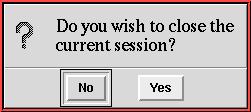
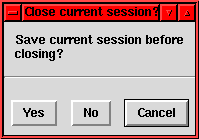
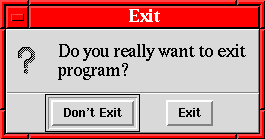
Next Section - Frequently Asked Questions
Previous Section - Measure Rings
Last Updated: May 1999
University of Arizona
Questions and Comments: trees@ece.arizona.edu
Digital Image Analysis Laboratory and
Laboratory for Tree Ring Research © 1999