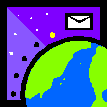|
Note: This page is a draft, for private
discussion only. Much of what is
presented here is not yet implemented. |
Registry of Public Email Senders This is a registry of domains operating Public Email Servers. Our purpose is to provide a common location for email receivers to find information on legitimate senders. We do not rate senders, but we do provide ratings from the most popular rating services. We also provide information from senders allowing a receiver to verify that a Sender's Identity has not been forged. |
|
The Registry is supported by subscriptions from receivers, and is operated for the benefit of receivers. When a receiver wants to check the Identity and reputation of an unknown sender, it queries the Registry and gets all the information needed in one packet. This could include ratings from each of several Rating Services, and whatever data is needed to run an authentication method specified by the owner of the Identity. Unregistered senders are rated by the average spam score for their IP block.
The Registry is a voluntary system, not depending on government regulations to enforce any particular authentication method. Senders can choose any of the excellent methods now available. An effective method will block forgery of a sender's name and improve their rating. A good rating will allow a sender to bypass most spam filtering.
Info for SendersTo use the Registry, you must register your Sender's Identity and use that Identity as the root of your HELO name at the start of an email session. A Sender's Identity must be a name already registered in the Domain Name System, and we must see responses from addresses "postmaster@<Identity>" and "abuse@<Identity>". In other words, if you want to receivers to trust your mail, you must have a real domain name, and be willing to deal with problems involving abuse of that name. If you are forwarding mail from other domains, you must do two more things - authenticate the Identity of your sender, and prepend the results of that authentication to any forwarded message. Doing these steps correctly will allow you to hand off responsibility for the content of the message to your sender. If you are
forwarding mail from unrelated senders, you need the same upgrade as a
receiver. |
Info for ReceiversTo use the Registry, you must have the proper upgrade to your mail server software. Here are instructions to download and install upgrades for some of the more popular Mail Transfer Agents (MTAs).
To use our high-capacity DNS servers, you must register as a subscriber here. The demo server in the initial setup is free of charge. You must also set up your spam filter to work with authentication headers and domain ratings. Notes on setup of spam filters can be found here. We recommend that you install all authentication methods that you believe are effective. You will then be ready to use whatever method a sender offers. See this page for statistics on which methods are currently offered by senders and recommended by receivers. |
||||||
Editing a Sender's Authentication DataUntil you register a Sender's Identity, you will be assigned a default setup based on your total allocation of IP addresses. After signing up, you can use our web interface to choose a different authentication method, change your authorized sending addresses, add rating services to your record, or set up the record to be periodically copied from a file in your domain. As the owner of a Public Email Sender's Identity, you are in complete control of your Registry record, all except the ratings, of course. |
Technical SupportFor what to do if your mail has been rejected, see out rejects page. The Registry staff can help with problems using our web
interfaces, and with general questions, but we do not offer support for any
MTA or spam-filtering software or authentication methods. We also do not get involved in disputes
over domain ratings. For help with
software or methods, see the websites
of the companies or groups promoting them.
To question a rating, talk to the service which provided
it. For general information on email
authentication see these links. |